Support this website by joining the Silver Rails TrainWeb Club for as little as $1 per month.
Click here for info.
This website has been archived from TrainWeb.org/s-trains to TrainWeb.US/s-trains.
Pike Planner (Page 2)| STARTING THE DRAWING.Since the line drawn along the edge og the PIKE PLANNER represents the mythical center line of the track, the diagram should be drawn at least one inck from the edge of the table. This will allow the end of the cross ties to be fluch with the edge of the table. If however, space allows, plan to have the cross ties at least an inch inside the table edge. | 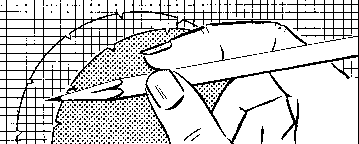 |
| EXPLANATION OF USE. The sketches below illustrate how the PIKE PLANNER can duplicate any American Flyer standard curves, straights or turnouts. |
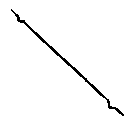 |
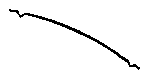 |
 |
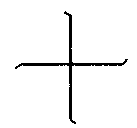 |
||
| STRAIGHT TRACK. This is how a Straight Track section looks when it is drawn by your PIKE PLANNER. Scaled-down track section measures from the center of the V-notch to the center of the V-notch. | CURVE TRACK. This is how a Curve Track section appears. For accuracy, be sure to use a sharp pencil held in a stright up-and-down position rather than at a haphazard angle.. | HALF STRAIGHT TRACK. Many model railroadlayouts, especially the larget ones, will require one or more half track sections, shown reproduced above. It measures exactly one half the standard 10" length. | CROSSINGS. The inside 'L" section of the Pike Planner is to be used for drawing 90 degree crossings,as illustrated here. When first "L" is drawn, thrn Pike Planner and complete the cross. | ||
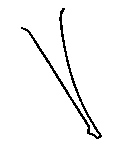 |
 |
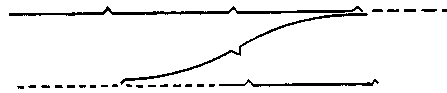 |
|||
| RIGHT HAND SWITCH. No model railroad is complete unless it has at least one pair of switches for sidings, spur lines, etc. Above is shown a right hand switch | LEFT HAND SWITCH. Left switches may be drawn by using the "C: cortion of the Pike Planner (see diagram) or truning over the Pike Planner and using "D", whichever is more convenient. |
|
|||
Return to S-Trains Navigation Page
Support this website by joining the Silver Rails TrainWeb Club for as little as $1 per month.
Click here for info.














