Support this website by joining the Silver Rails TrainWeb Club for as little as $1 per month.
Click here for info.
This website has been archived from TrainWeb.org/s-trains to TrainWeb.US/s-trains.
How to 'screen capture' on screen layouts:Only the displayed portion will be 'screen captured'.
When you have the track arranged the way you like. Press the 'Ctrl' key and the "Print Screen' key.
This will save the screen image in memory.
Then switch to 'Paint' or some other graphic program. You will be able to 'Paste' the image into that program.
You may want to 'crop' out any extra screen elements that are not part of your layout.
The scaled size of your on screen layout is a function of what screen
resolution you have set on your PC.
Here are some sample resolutions.
|
Screen
|
Size |
Resulting
|
Scaled |
|
in
|
Pixels |
Layout
|
width |
|
|
|
|
|
|
|
|
|
|
|
|
|
|
|
|
|
|
|
|
|
|
|
|
|
|
|
|
|
|
Here are some samples: (Full screen at this resolution is about 8 feet
across)
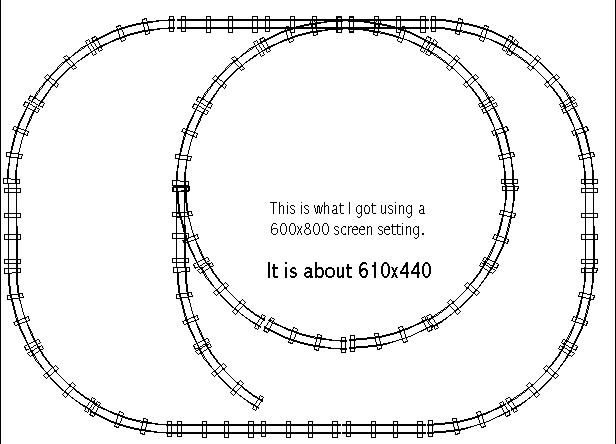
Here is a high res version gives you over 12 feet to play in.
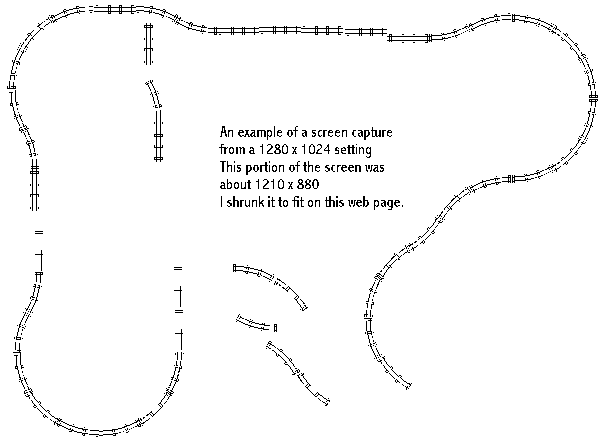
Return to 'dropNdrag
track page
Return to S-Trains
Navigation page
Support this website by joining the Silver Rails TrainWeb Club for as little as $1 per month.
Click here for info.














